How to Tuesday: How to track Social Media through Google Analytics
Published Bernice on Tuesday, March 8, 2022 12:00 AM
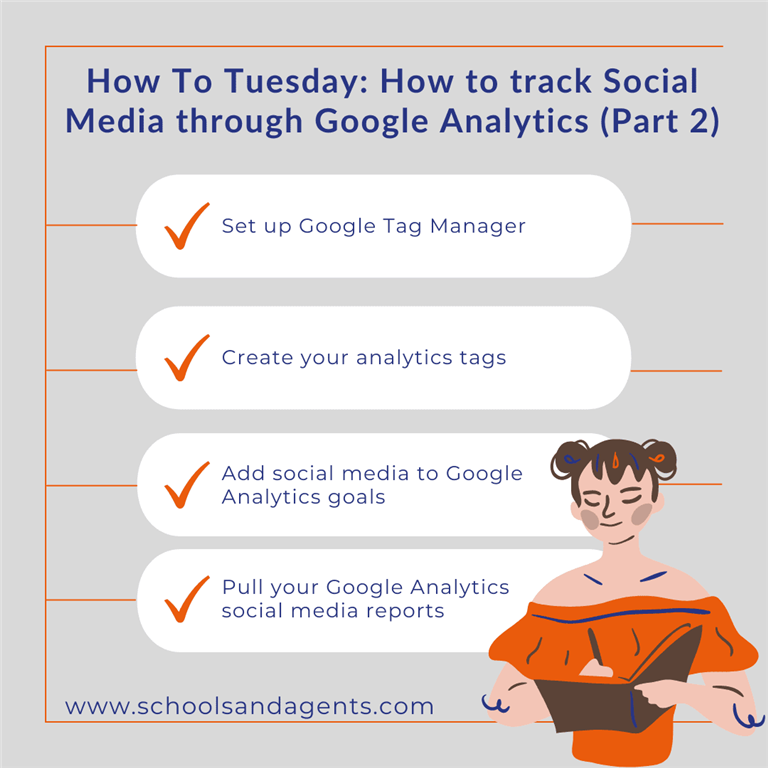
Last week we focused on how to set up a Google Analytics account, and how the Universal Analytics version is a lot easier to manage on tracking social media traffic. This week we are going to delve deeper on how your international education business can track social media traffic through these tools.
Here is how you can track social media via Google Analytics in 4 steps:
Step 1: Set up Google Tag Manager
Google Tag Manager allows you to send data to Google Analytics without the need of coding knowledge. Create an account on the Google Tag Manager dashboard. Choose the account name, the country, and whether or not you want to share your data with Google to enable benchmarking. Next Scroll down to the Container Setup section - enter a name you’d like for your container and choose Web as your Target platform, then click Create.
Copy and paste the generated code on each page of your website, The first snippet goes in thesection of your page, and the second in thesection. The code has to go on every page of your website, so it’s best if you can add it to the templates of your content management system (CMS). Once you’ve added the code to your website, return to the Tag Manager workspace and click Submit on the top right of the screen.
Step 2: Create your analytics tags
Now it’s time to merge Google Tag Manager with Google Analytics. In Google Tag Manager Click Add a new tag. In configuration choose Google Analytics: Universal Analytics. Choose the type of data you want to track and then choose New Variable, from the dropdown menu under Google Analytics Settings. A new window will pop up where you can enter your Google Analytics tracking ID.(mentioned in previous article)
Head back to the Triggering section to select the data you want to send to Google Analytics. Select All Pages to send data from all your web pages, then click Add. Click Save and voila! You have a new Google Tag tracking and sending data to Google Analytics.
Step 3: Add social media to Google Analytics goals
Google Analytics’ Smart goal-setting is helpful when it comes to choosing which goals are best to track your website’s key performance indicators. Go to Google Analytics > Admin > Goals, and choose which template reflects your goal best. Choose your settings, then click Continue. On the next screen, you can get even more specific with your goals, like choosing exactly how long users need to spend on your site in order to consider it a success; once saved Google Analytics will start to track it for you.
Step 4: Pull your Google Analytics social media reports
Google Analytics Universal Analytics currently allows you to view six social analytics reports that showcase, ROI and impact of your social media campaigns. From Google Analytics Dashboard > Acquisitions > Social you can access the following:
Overview report - Shows a quick overview of how many people convert via social media platforms
Network referrals - This report provides engagement metrics from individual social networks. This can also help you identify which are your best performing posts within each network.
Landing pages - Here you can see engagement metrics for individual URLs. You’ll also be able to track the originating social network of each URL.
Conversions - Shows the total number of conversions from each social network as well as their monetary value based on the number of conversions per network.
Plugins - This report shows how often the social media share buttons on your website are used. It also includes metrics and data that shows which content from your site is shared the most directly from your website.
Users flow - This report shows the flow of each visitor to your site, from the source, through each page viewed and from which they exited.
You are now all set to start tracking all your social media platforms and what audience gain as well as return on investment you are gaining from social platforms and social media campaigns, giving you a more in depth analysis of what is working and what is not.
Previous Article Promote Your School Next Article